Cookies are files which are downloaded and saved onto your computer or any other device, and which store information about your navigation. Cookies are necessary to access certain content and services, as well as for making navigation easier and more comfortable for the users.
We inform you that cookies will not damage your computer, and that them being activated allows for the identification and resolution of possible errors.
Activating the use of cookies while navigating our web page is voluntarily, but we inform you that deactivating them may result in sub-optimal navigation of our web page and in some functionalities not working (for example, you will not be able to access your registered profile, you will not be able to register, and you will not be able to use any function related to your user session).
Remember that you can, at any moment, block, restrict, or eliminate our web page’s cookies; we will explain how to do it at the end of the present text.
We inform you that the FACIALDERM web page uses its own temporary and session cookies. Session cookies are those designed to gather data while the user is navigating; they may have different purposes:
- They allow the user to navigate the web page and use the different services and functionalities which we offer (for example, accessing your registered profile, making an appointment online, etc.).
- They allow you to access the services according to the characteristics of your user profile, based upon a series of determined criteria (such as, language, the country you are in, etc.). Please remember that your personal information is not stored, under any circumstances.
- Analysis: This allows us to obtain specific data to track and analyze the behavior of users who access our web page in order to improve the content of the web page, as well as to make it easier for all our users to utilize it.
On the other hand, temporary cookies are those which store specific information for a limited amount of time.
For your information, the following is an explanation of the different cookies we use, as well as their purposes:
| Cookie | Description |
| date_add | Date and time the cookie was created (format: YYYY-MM-DD HH:MM:SS). |
| id_lang | ID of the selected language. |
| id_currency | ID of the selected currency. |
| last_visited_category | ID of the last category of products visited. |
| ajax_blockcart_display | Indicates the display status of the cart block. |
| viewed | IDs of the products seen recently (list separated by commas). |
| id_wishlist | ID of the wish list shown in the wish list block. |
| checked_TOS | Indicates if the verification box for the Terms of Service has been activated. |
| id_guest | ID of a visitor who has not logged on. |
| id_connections | The connection ID of the visitor’s current session. |
| id_customer | Client ID once they have logged on |
| customer_lastname | Client surname |
| customer_firstname | Client name |
| logged | Indicates if the user has logged on |
| passwd | The password used by the client to log on |
| The email address used by the client to log on | |
| id_cart | ID of the cart shown the cart block |
| checksum | Cookie verification code |
The information stored in the cookies on this web page shall be handled for purely statistical purposes, to make it possible for users to access all the contents and functions we offer, as well as to improve and optimize our web page for all of our users.
The information collected and saved during your session shall be exclusively used, in accordance with the previous paragraph, by SENSALIA
Furthermore, we inform you that the data gathered during your session shall be stored by Google via the Google Analytics tool, for the sole and exclusive purpose of obtaining statistical data which help us constantly improve the Facialderm web page
If you wish to restrict, block, or disable Facialderm web page cookies on your browser, you can do so by entering:
- Internet Explorer: Extras > Internet Options > Privacy
- Firefox: Configuration > Privacy
- Google Chrome: Configuration > Advanced Configuration > Privacy and Security > Content configuration
- Safari: Preferences> Privacy